The Microsoft Surface Pro is highly regarded by users, tech reviewers and even other companies in the tech space but has it really earned this kind of respect and adulation?
In today’s article we’ll compare the Surface Pro and other tablets based on these factors…
- Affordability
- Weight, Portability and design
- Battery life
- Display Size
- Keyboard and typing
- Webcam and Audio Experience
Additionally, We will be taking a look and what makes it better than other tablets and also where it falls short.
Affordability
In terms of affordability the Surface Pro ranks as fairly affordable as the Surface Pro 7 goes for 514$ on Amazon (excluding the Surface Pen, keyboard and shipping fees).
Once kitted with the Surface Pen, the price goes up to 588$( this means an extra 74$ for the Surface Pen alone).
The Surface Pro 8 goes for 799$ on Microsoft Store and 899$ on the Amazon store.
It important to note that the prices increase considerably when fitted with accessories like the keyboard and the pen, customization and preferred configuration could also alter the price of the tablet significantly.
The Surface Pro 9 is rather pricey as it’s $999 standalone price puts it on the higher end of the price spectrum and could hit the thousand dollar mark when fitted with accessories.
Other tablets like the iPad Pro ranges from 990$ to 1,078$ on Amazon and $799 on the apple store( depending on the generation of iPad) . The iPads air price ranges between 506$ and 479$( excluding the 107$ priced iPad pen).The Samsung S7 and S8 tablets are also highly priced for a tablet with their prices being pegged at 679$ and 819$ respectively.

Verdict
It is said to be decently priced compared to other tablets on the market, although it is not a cheap tablet, its still a cheaper and more pocket-friendly alternative compared to other tablets like the iPad.
Weight, Portability and Design of Surface Pro
They adopted the same design since its inception—a 2-in-1 detachable tablet, a few tweaks have been made recently to improve its design and portability. If you’re on commute and need to work you can easily use it in tablet mode and if you’re at work or at home you can set it on your desk or your lap and fire away in laptop mode. This puts it a notch above other tablets as its hybrid design allows for more versatility.
Despite its hybrid design, it has one of the slickest and slimmest designs, however this doesn’t set it apart from other tablets as the iPad and the Samsung tablets are equally as slim or slightly different in thickness at the very least.
In the weight department, the Surface Pro is heavier than Apple’s iPad and Samsung Galaxy Tab. Weighing 2lbs(907g), the Surface Pro is less portable than other tablets.
Verdict
Although its design allows for a wider range of functionality, the Surface Pro falls short in the weight department compared to other tablets. As for portability, There isn’t much of a difference between the Surface Pro and other tablets.
Battery Life
The Surface Pro’s battery life is rated at 15.5 hours on the Intel model, and 19 hours on the Surface Pro 9 with 5G. It’s a little different for the iPad as it only offers a paltry 10hours of battery time. As for the Samsung Galaxy tab, Its offers a battery time of 12 to 14hours.
Verdict
The Surface Pro is more superior in terms of battery durability and battery time.
Display Size
The largest display size for the surface pro is the 13inch pixelSense flow Display, On the other hand the iPad boasts a display of 12.9inch. As for the Samsung Galaxy tablet, Its display size is an impressive 14.6 inch.
Verdict
Although it beats the iPad’s display,It is comfortably outmatched by the Samsung Galaxy Tab.
Keyboard and Typing
Due to the presence of its physical keyboard, Typing is pleasant and effective on the surface Pro, coupled with its stand and 45 degree angle, typing on the it beats some traditional laptops.
Due to the absence of the physical keyboard, typing on the Galaxy Tab and iPad feels more mundane compared to its Surface Pro counterpart.
It is important to note that the iPad allows users to write directly on to the iPad like you would a notebook but the Surface Pro makes it more effective and seamless with the presence of the Surface pen
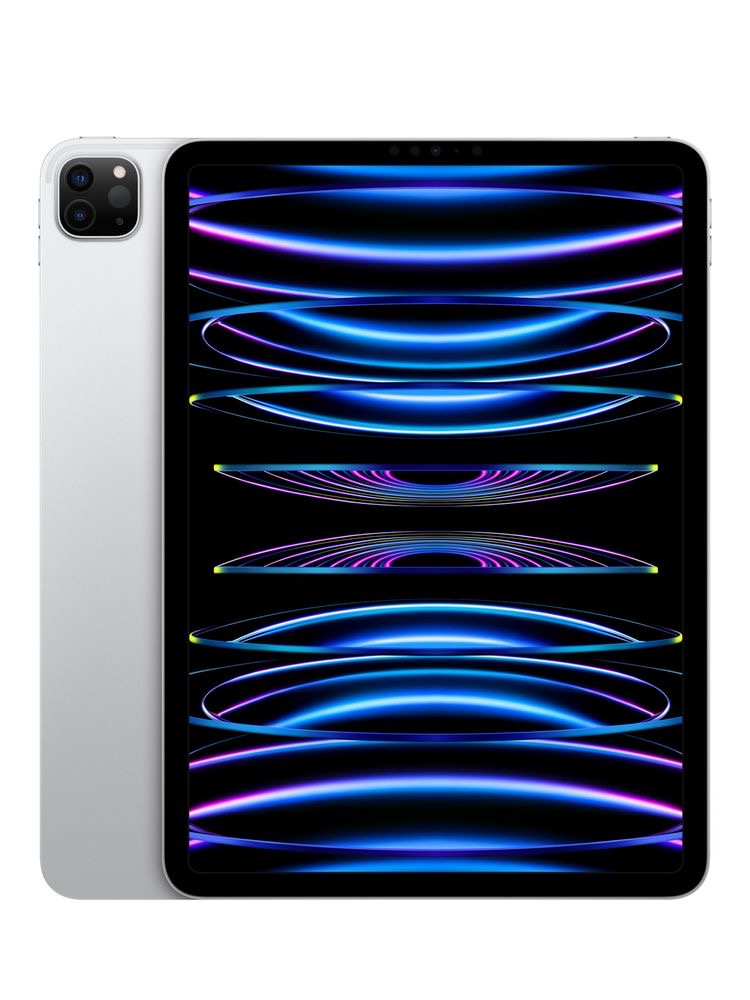
Verdict
It is the overall best choice for typing.
Webcam and Audio experience
The webcam on the Surface Pro 9 supports Full HD 1080p resolution which is one of the best cameras you can get today. As for audio, The audio is decent but you can expect less bass from this flat tablet.
On the iPad, the webcam is represented by the front facing camera of 12MP sensor and 122-degree field of view. This front facing camera allows for excellent colors and great details. The Galaxy Tab on the other hand is fitted with an 8mp camera for video calls and selfies.
Verdict
Although it is good for video conferencing, it is less suitable for selfies compared to the iPad and Galaxy Tab. As for audio, the iPad offers the best audio experience followed by the Samsung Galaxy Tab.