Despite its rocky start, Microsoft has been successful at making the Surface Pro into an household name, Equipped with robust processing power, luscious display and a long lasting battery life, Its pedigree as one of the best tablets is not a topic for debate.
But what are the features of the Surface Pro? And more importantly, what are the benefits the tablet offers to its users?
Features of the Microsoft Surface Pro
2 in 1 detachable mode
The presence of the kickstand and Surface Signature style cover transforms the surface pro from a tablet to a laptop in an instant.
This feature instantly transforms the Surface pro from an handheld device flawlessly allowing the device to be used how you see fit— setting it on a desk or holding it in your hands.
Additionally, the USB-C and USB- A docking stations connect to displays, docking stations and other accessories.
Robust Computing Technology
The latest Surface tablets run on the 10th-generation Intel® Core™ processor with configuration options up to 16GB of RAM and 1TB of SSD.
This makes the surface pro a processing paradise as its processor allows for full optimization, unreal processing speed and power.
Equally, With the Intel® Core™ processor not only can you run apps at full speed but you can also run heavy softwares like the Maya 3d, Autocad among others.
Windows Operating system
The Surface Pro runs on the full Windows 11 operating system, this lets you enjoy features like the Windows Hello sign-in, Microsoft Edge, Microsoft 365 to create your best work and Onedrive to store your files safely.
The Windows operating system also lets you run Windows specific softwares and programs.
Multiple accessories
A host of accessories are available on the surface pro as a separate purchase. Although, these accessories are offered as a separate unit, they can greatly enhance your experience when used with your device.
These accessories are:
The Surface pen
With the Surface pen you can…
- Take notes in your own handwriting without having to type onscreen or with your keyboard. In other words, it allows you to convert your tablet into a notepad.
- The Surface pen can detect up to 4096 levels of pressure and has 1024 levels of tilt sensitivity, this allows for drawing and inking efficiency.
- With the Surface pen, you can decide to click, scroll and tap on the screen without having to touch your device directly.
The Surface Cover
The Surface Pro Signature Type Cover is an optional accessory that delivers comfortable and responsive typing, backlit keys, and a large multi-touch trackpad providing you with a true laptop experience.
Surface Arc Mouse
The Surface Arc Mouse is a special arc mouse designed to fit to your hand so that your palm rests over the arc and snaps easily to fit in your bag. These mice are ready to travel with you no matter where you take your device.
Surface Dock
The Surface dock is designed to quickly switch your device from tablet mode to full desktop mode. With the Surface Dock you can connect to full size monitors, ethernet connection, external speakers and more.
13” Full Color Display
With a powerful device like the Surface Pro you enjoy a 13” gorgeous full color display that makes your pictures, videos and games come to life.
This rich display makes your experience with the device greatly enhanced as the colors are more saturated and this makes the screen great to look at.

Benefits of the Microsoft Surface Pro
Long Lasting Battery life
The Surface Pro’s 13.5 hour battery time lets you use your favorite apps and work on your favorite projects. Whether you’re up in the sky or on commute. These numbers are based on a loop video playback test conducted by Microsoft.
Software Optimization
As highlighted earlier, the Surface Pro is optimized to run softwares like Office 365 and many more efficiently. One of its most prominent and productive features is Cortana— Microsoft’s Personal assistant.
Microsoft Surface Pen & Ink Experience
The Surface Pro is even more Pen-friendly with the new Windows 10 updates and features. With the Surface Pen, writing and inking feels just as good as pen on paper. With 4,096 pressure levels, the pen responds to even the slightest touch. Also, you can rest your hand on the screen as you write, just like you would naturally. Additionally, The Surface Pen is thin and lightweight. The best part is you don’t have to worry about losing it because it magnetically clings to the side of the device when not in use. This allows you to move your Surface Pro and Surface Pen all in one go.
Three Different Modes
With Microsoft Surface Pro, you can hit business trips, go for a coffee run and even travel via train, plane or bus with so much weight as a lightweight notebook, With limited space required in your suitcase or traveler’s bag. The device offers you efficiency, productivity and immersive entertainment features – no need to carry an additional device for that. Equally, Attaching and detaching the Microsoft Surface Type Cover allows you to work in notebook tablet modes . The Microsoft Type Cover provides protection to your device . It also allows you to type comfortably, using your tablet like a laptop.