The conventional way to check WAEC result is to use the WACEDIRECT website or the Ghana WAEC result checker if you are in Ghana. In this guide, we are going to show you how to check WAEC results via SMS using your mobile phone.
The West African Certificate Examination Council (WAEC) is responsible for conducting the annual West African Senior School Certificate Examination (WASSCE) for students in senior secondary school (SSS) or senior high school (SHS). The examination is written five English-speaking West African countries, Nigeria, Ghana, Sierra Leone, The Gambia and Liberia.
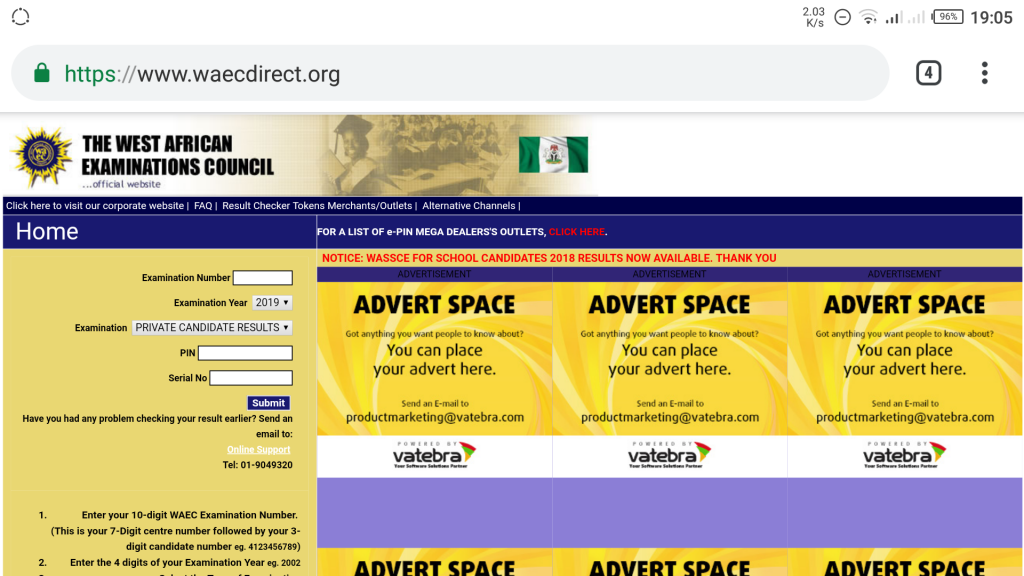
The end of each WAEC examination is followed by an excruciating suspense. Even after the results are out, it’s not always a welcome idea to rush to the next cyber cafe to check your WAEC result. This guide is provided to help you check your WAEC result from the comfort of your bed using your mobile phone.
Before we proceed, you should consider the types of WAEC examinations below to avoid mismatching dates.
Types of WASSCE
The examination is written in two different batch.
- The WASSCE (November/December): Also known as the G.C.E. by its old name (General Certificate Examinations), students from government and private schools are able to take this exam. Uniforms are not needed, but other rules must be obeyed by the students. This exam is only taken in the fall season(November/December), and the grades are available by December.
- The WASSCE (May/June): Also known as the S.S.C.E. by its old name (Senior School Certificate Examinations), this exam is ideally made for students who go to government schools. Students from private schools, that are well known in the country, can only sit for this exam in any government schools. They must also wear a type of uniforms as the teachers want them to wear. This exam is only taken in the spring season, and the grades are usually available on or before August of the same year.
Depending on the type of WASSCE examination you wrote, your grades should be available by January or July for November/December and May/June batch respectively.
How to check WAEC result with Mobile Phone via SMS
Time needed: 1 minute
To check your WAEC result through SMS simply, send an SMS in the format below:
- Open your SMS/Messaging App
Open the SMS application on your mobile phone.
- Create a new message
Create a new message, like you would send a message to a friend.
- Enter your WAEC info
In the new SMS window, type WAEC*ExamNo*PIN*ExamYear
- Send SMS
Send the SMS to the short-code 32327 (MTN, Airtel & Glo subscribers). For example: WAEC*4250101001*123456789012*2019
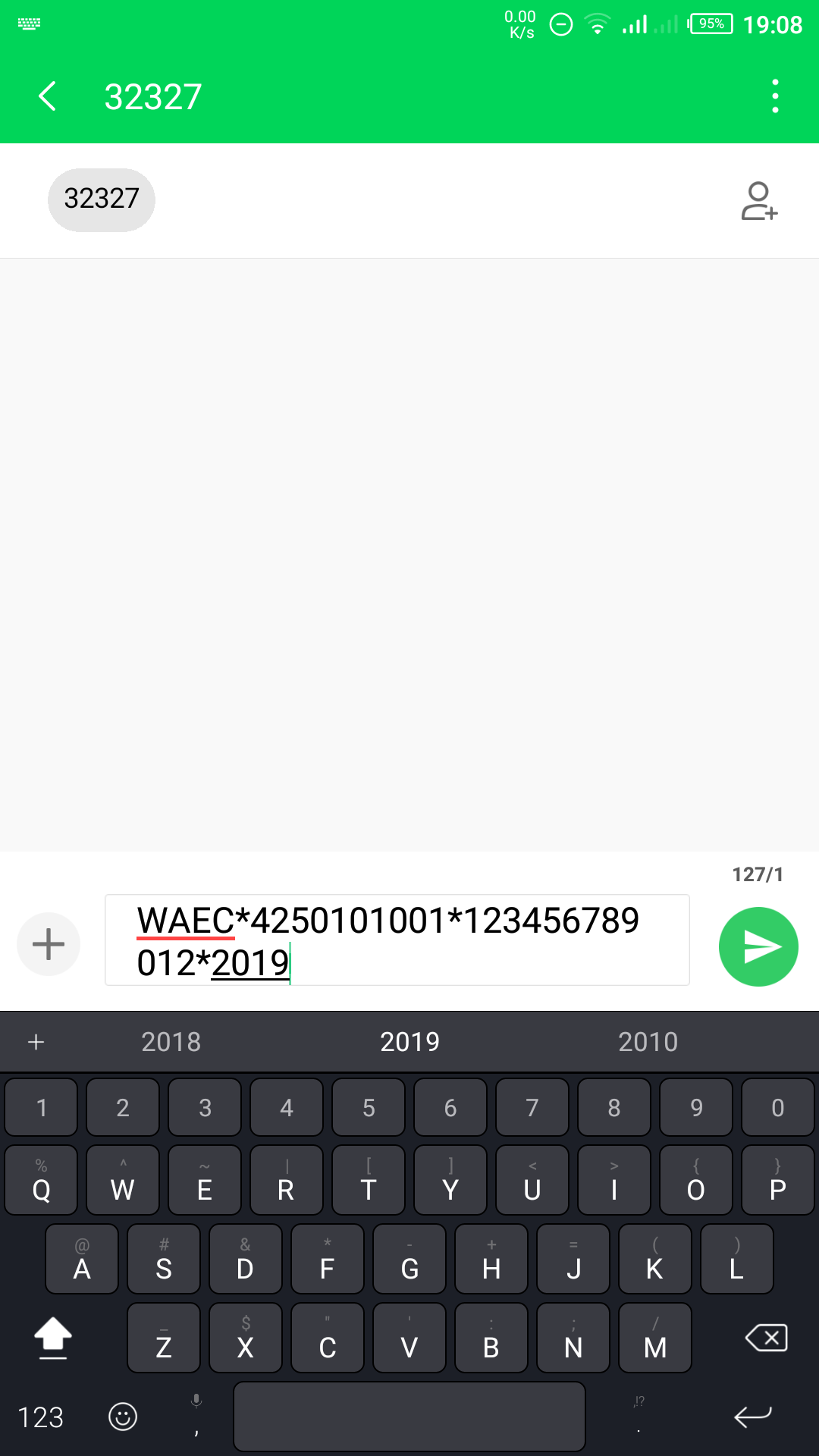
Ensure you adhere strictly to the format above . There should be no space in the message. Wait for your result to be delivered to your phone via SMS. (SMS cost N30 only)
Frequently Asked Questions (FAQ) on Checking WAEC Result
The e-PIN stands for Electronic Personal Identification Number. In WAECDIRECT, it is a unique 10-digit or 12-digit number that is required to access the service. The service enables direct access to a candidate’s results via multiple channels. The e-PIN is found in a valid WAEC Voucher.
An Electronic PIN may be purchased at the National office of WAEC and at any of its Zonal and Branch Offices across Nigeria. From time to time it may become available at any other outlets so designated by WAEC. The reviewed price for the e-PIN is now N700.
No, you can check your WAEC result as many times as you like, however, you may only check your result up to a maximum of 5 (five) times with the use of 1 (one) e-PIN. In order to check further after exhausting the allowed 5 (five) times, you will need to purchase another e-PIN which will entitle you to another 5 (five) result checks.
Kindly send the following details to [email protected] for verification and assistance
– Error message displayed
– Your examination number
– Type of Exam
– Year of Exam.
– Visit http://www.waecdirect.org/ or the nearest WAEC office for Further enquirers
WASSCE Grades and Meaning
The grades below are given on the WASSCE certificates for the students who finished their exams. They also depend on how well the students did in their exams.
| Grade | Meaning |
|---|---|
| A1 | Excellent |
| B2 | Very good |
| B3 | Good |
| C4 | Credit |
| C5 | Credit |
| C6 | Credit |
| D7 | Pass |
| E8 | Pass |
| F9 | Fail |
You may only use one e-PIN Voucher to check one result. To check another result of interest, you will require a new e-PIN Voucher. If you misuse a e-PIN Voucher by attempting to check another result different from the first one checked, you will be penalised as having used the e-PIN, and will be presented with the appropriate error message.