If you have always wanted to create your own QR code, you’ll will find that its just as easy as breathing and with just a few clicks on the internet you could have your very own unique QR code
But before we dive in…
What is a QR code?
A QR code “ Quick response code” is an encrypted visual representation of data that can be used to reveal information or send data, access content or open links, make payments and make digital downloads.
QR codes could be found on e-commerce websites, blogs or social media pages and even file transfer applications.
QR codes do not only exist in digital spaces, But can also exist on pamphlet’s, handbills, posters, vouchers or brochures.
How do QR codes work?
QR codes rely on encrypted information within the image to transmit data. Imagine you want to make a payment online, instead of going though the the whole process of inputting your credit card information you can easily scan with your banking app and make payments directly ( this is not mainstream yet due to the nature of its sensitivity).
What QR codes do is essentially communicate a kind of digital language when scanned and then convert that language into a command, So if you scan a QR code with your cellphone, it communicates with the app on your cell and then reads ,translates the information and finally outputs the required command.
Without any kind of information embedded with the image of the QR code, the image is nothing but a picture.
How do QR codes look like?
QR codes might look very similar to a zoomed out crossword puzzle at first glance but in truth its just a bunch of small squares and rectangles stacked closely together within a larger square frame.
The tiny shape of a QR code might vary as some QR codes are not have square or rectangular frames , despite these variations, the scan area are always square or rectangular in shape.

Are QR codes the same as Barcodes?
Barcodes are not the same as QR codes. Apart from both being visual representations of data, they are largely different in a number of ways.
One major difference is how they look, Barcodes as the name implies are narrow and wide bars placed parallel from one another as opposed to the more complex shapes of the QR code.
Another difference is how much data the QR code can hold as opposed to the barcode. The QR code can hold up to 7089 characters while the bar code can store up to 2,335 characters.
Are QR codes 100% safe?
Users should be careful when using QR codes as the ease of QR code creation lets scammers create QR codes that are fraudulent and use them to steal your information or money.
The Simple steps to creating your own QR code
Visit the QR code generator website: The first step needed to create your very own QR code is to visit www.qr-code-generator.com. There are a lot of other options on the internet but this website is one of the easiest to use. Another advantage is its user friendly website design.
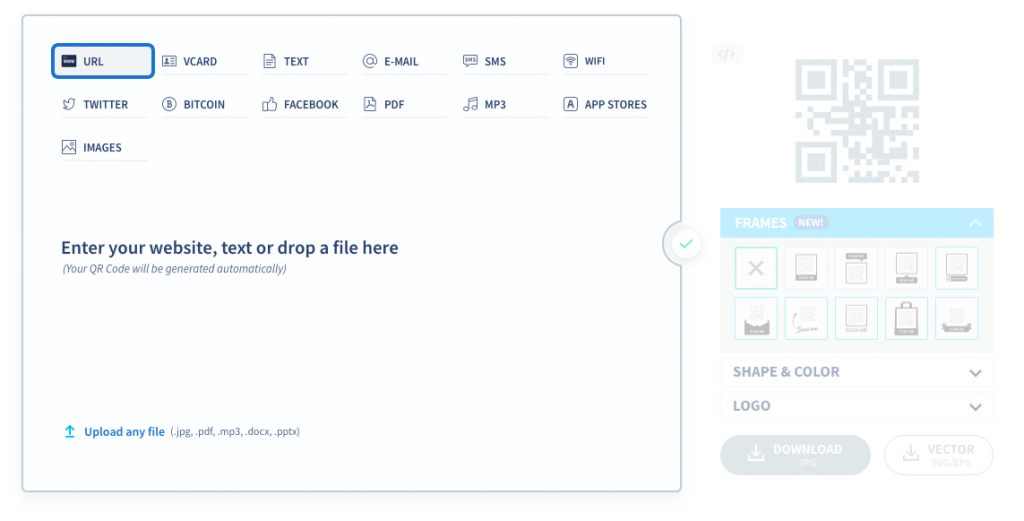
Enter your URL: The next step is to enter your URL. This step is important because without a URL or link, your QR code is nothing but an empty image. Apart from images, you could add contact cards, Jpegs, PDFs and MP3s. Additionally, you could also create PowerPoint files and Microsoft word files.
After selecting the content that will be embedded within your QR code a field will appear where you’ll input the information that’s required for your QR code to be fully functional.
Once this step is completed, your QR will be ready for download.
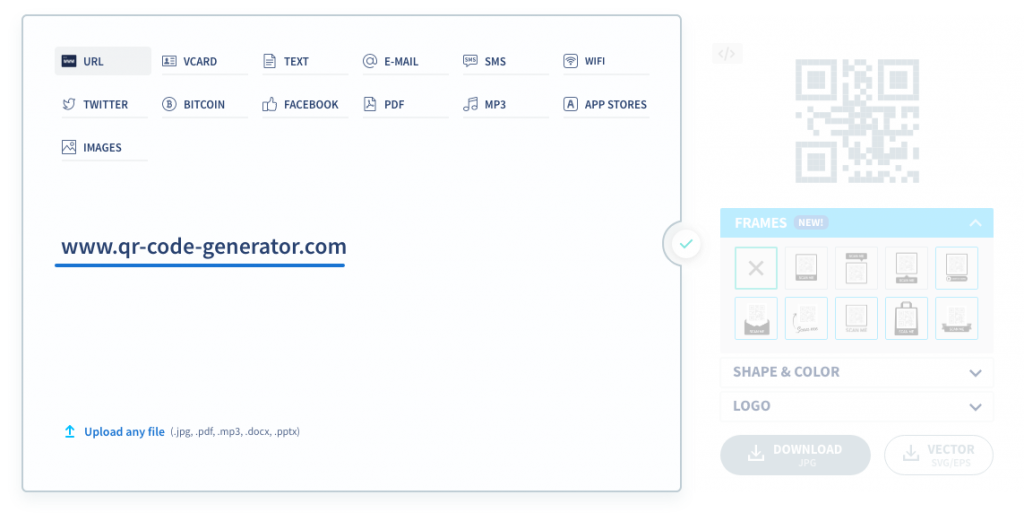
Customize the shape and look of the QR code: This step is required give your code a unique and distinct feel, You could decide to engrave your company’s logo within the QR or make it round instead of square. You could also decide to make it blue, green or red. You could even take it further and make it more fun by adding a “scan me” or “scan here” banner— whatever tickles your fancy.
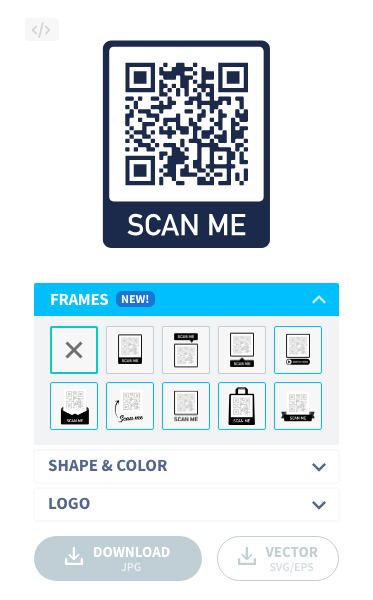
Download your QR code: After customizing to your heart’s content, Its time for you to DOWNLOAD. After clicking on the download button, A window pops up stating that your code is getting created and warns you against closing the window. After a few minutes, the “action completed” window pops up.
Add your QR code wherever you want: After your code has been created its time for you to add it wherever you want. You can print it out on whatever print media you like, share on your social media and even on your website.