
The use of Android smartphone and tablets is rapidly becoming a norm in Nigeria. Techrez earlier reported that approximately 23% Nigerians uses an Android device, second only to Nokia Series 40 Java phones. According to StatCounter, the Nokia S40 phones has seen its 23% lead difference cut down to 14% by Android OS since December, 2013.
The major reason for the immense growth of Android OS among Nigerian’s 178,516,904 human population can be traced to the first invasion of Tecno Android phones in Nigeria. Tecno smartphones were sold at incredibly cheaper prices than the then smartphone kings Samsung, BlackBerry, iOS & Nokia Symbian.
In recent times, more manufactures like Infinix, Gionee & PC manufactures Mercury has joined Tecno in the production of ‘cheap’ Android devices. In this post EwtNet rounds up and analyze 6 of the best quality Android devices you can get for ₦9,999 and slightly above that.
Nokia X 4″ Dual Sim – Buy Online
A friend recently purchased this device and I was opportune to have a proper look at it. The Nokia X Android phone comes with a typical Windows 8 UI and has the traditional durability of Nokia products. My friend confirmed that she has no fear dropping the 4 inches smartphone provided it doesn’t land by its screen surface.
The Android smatphone can be purchased online for just N18,000. See full review & spec.
Tecno H5 4” Capacitive Touchscreen – Buy Online
Tecno has made itself a trademark of producing quality devices and selling them at extensively cheaper rates than its competitors.
Tecno H5 needs no introduction, it’s yet another great Tecno 3G Android phone with Android 4.2 OS (Jelly Bean), 1.3GHz Dual-Core Processor, 4.0” Capacitive Touchscreen , 2.0MP Back Camera, 4GB ROM +512MB RAM, and pre-installed Facebook & Opera Mini app.
Tecno H5 can be bought for ₦12,700 online + shipping to any part of the country (Shipping fee may apply if you are outside Lagos). See full review & spec.
Infinix Diamond X402 4″ Smartphone – Buy Online
This gift smartphone is the fantasy of every lady.
Infinix X402 smartphone [Video left] is embellished with enlightened Swarovski elements’ Cubic Zirconia in a smooth pearl white finish.
The device comes with a 5.0 MP primary camera enhanced for taken incredible quality pictures and packed with a Quad Core CPU which allows seamless multitasking, faster webpage loading and plays videos smoothly.
Infinix Diamond X402 is sold at a give away price of ₦12,000 in Nigerian e-commerce shops. See full review & specs.
Xtouch QF72 7″ 3G Android Tablet – Buy Online
 Following the footstep of their predecessors, Xtouch has produced amazing Android smartphones and tablets given away at unbelievable cheap rates.
Following the footstep of their predecessors, Xtouch has produced amazing Android smartphones and tablets given away at unbelievable cheap rates.
Xtouch QF72 is just another one of those. The 7 inch slate has a bright and clear display on at a high resolution that allows you to peep across its smooth screen with absolute clarity. Powered by a powerful Cortex A7 dual‐core processor, this tablet performs much faster, quicker and fluently.
Xtouch QF72 has a price tag of ₦17,200 and has an internal storage space of 8GB and 32GB extended storage. See full review and specs.
Imose Ankara Q2 Android Phone – Buy Online
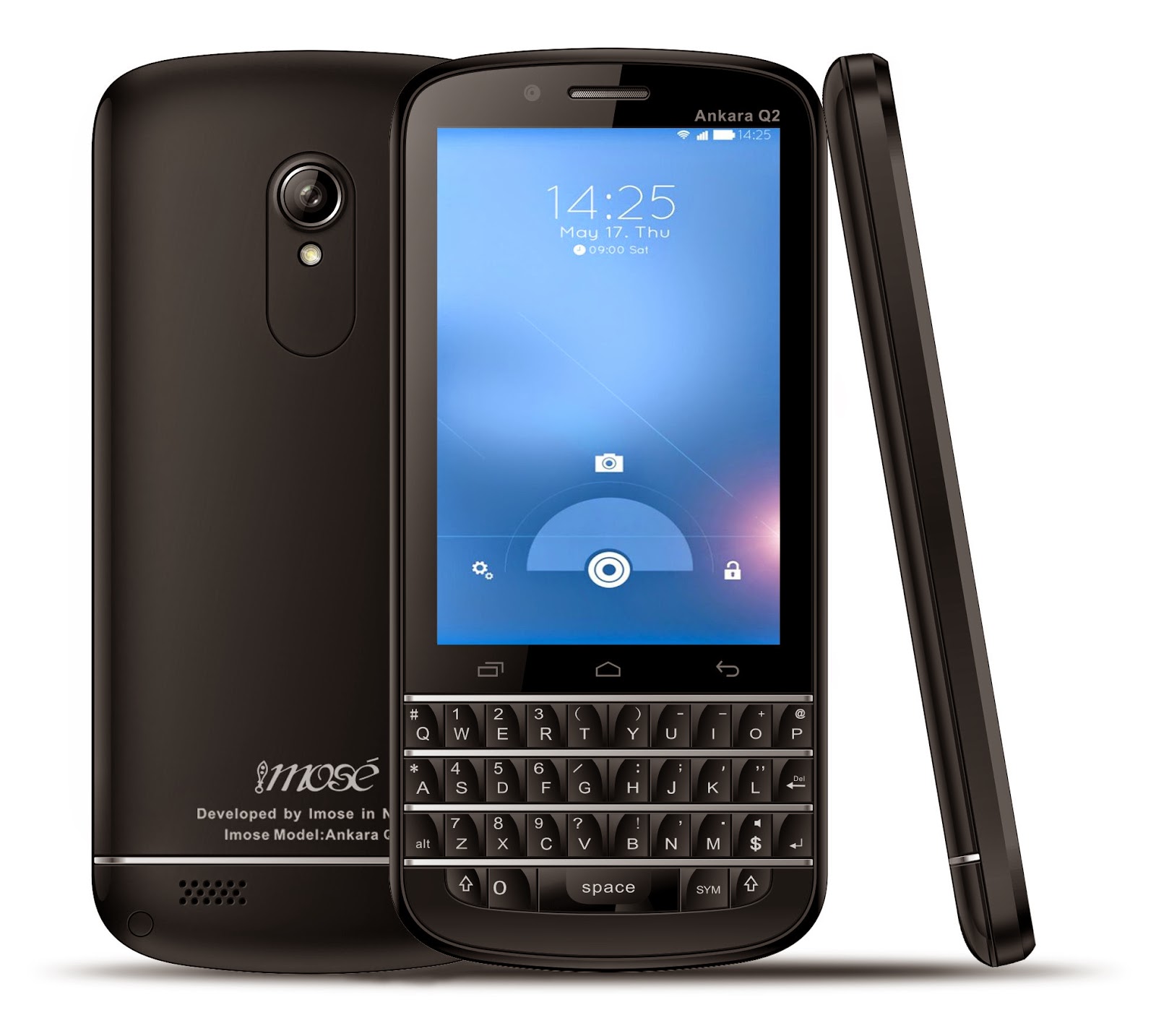 Imose Ankara Q2 Ultra sleek Dual Sim Android Smart Phone comes with a 3.5 inch touch capacitive touchscreen and a QWERTY keypad. It comes preloaded with exciting social communication apps such as Whatsapp, Blackberry Messenger, Facebook and more. The Supersport app that allows you watch major football league match highlights for free is also preloaded. It also comes with an Analog Mobile TV that allows you watch your favourite local channels for free. Also packed in is a free 4GB memory card in an SD slot that is expandable to 32GB. The Ankara Q2 is Wifi enabled and has a hotspot function so it can serve as a modem through which other devices may be connected to the internet.
Imose Ankara Q2 Ultra sleek Dual Sim Android Smart Phone comes with a 3.5 inch touch capacitive touchscreen and a QWERTY keypad. It comes preloaded with exciting social communication apps such as Whatsapp, Blackberry Messenger, Facebook and more. The Supersport app that allows you watch major football league match highlights for free is also preloaded. It also comes with an Analog Mobile TV that allows you watch your favourite local channels for free. Also packed in is a free 4GB memory card in an SD slot that is expandable to 32GB. The Ankara Q2 is Wifi enabled and has a hotspot function so it can serve as a modem through which other devices may be connected to the internet.
Imose Ankara Q2 is sold for ₦9,999 at the Konga e-commerce store. See full review and specs.
Lenovo A369i 4″ 3G Android Phone – Buy Online
 Lenovo made its smartphone debut 2 years ago and has since rose from grace to grace in the eyes of Nigerians. Lonovo A369i is powered by a 1.3GHz dual core processor, which means you won’t be waiting for applications to open or images to appear. Better multitasking delivers a smoother, faster smartphone experience.
Lenovo made its smartphone debut 2 years ago and has since rose from grace to grace in the eyes of Nigerians. Lonovo A369i is powered by a 1.3GHz dual core processor, which means you won’t be waiting for applications to open or images to appear. Better multitasking delivers a smoother, faster smartphone experience.
With up to 4GB internal storage space and 32GB extensible storage limit, Lonovo A369i which cost ₦13,700 (a giveaway price) is by far one of the most cheapest Android phone out there. See full phone review and specs.






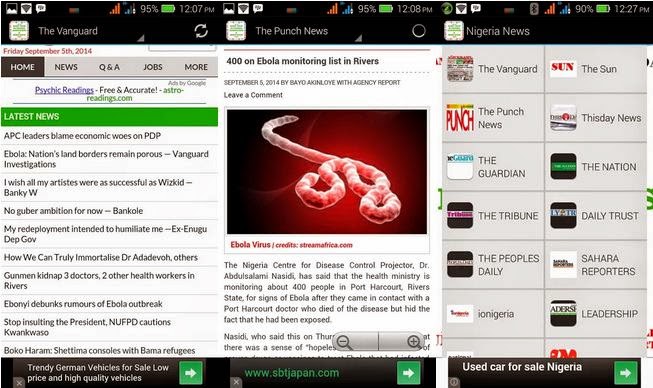
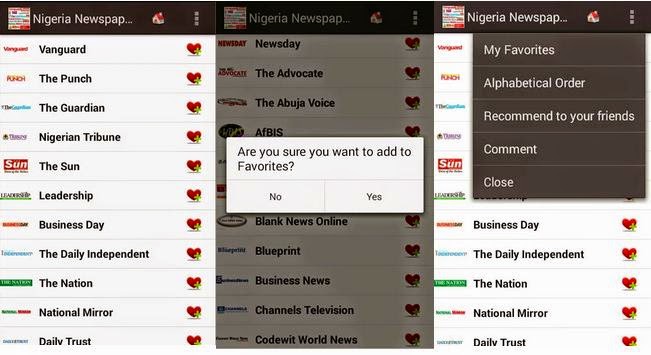
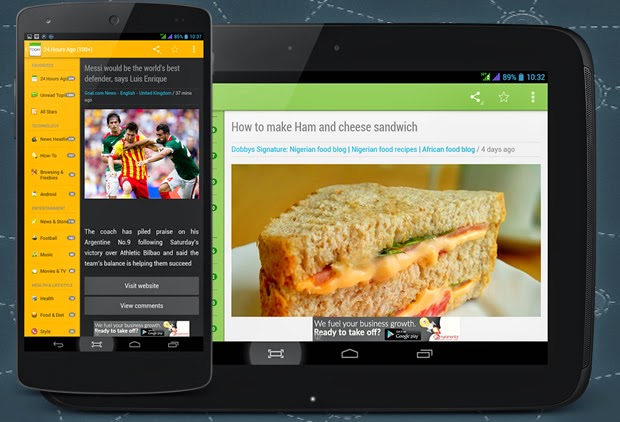
.webp)


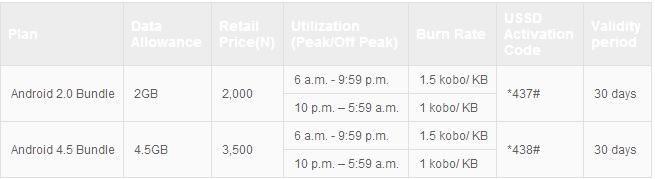


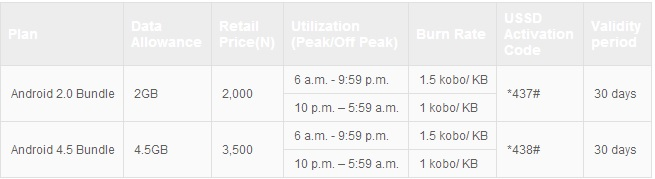

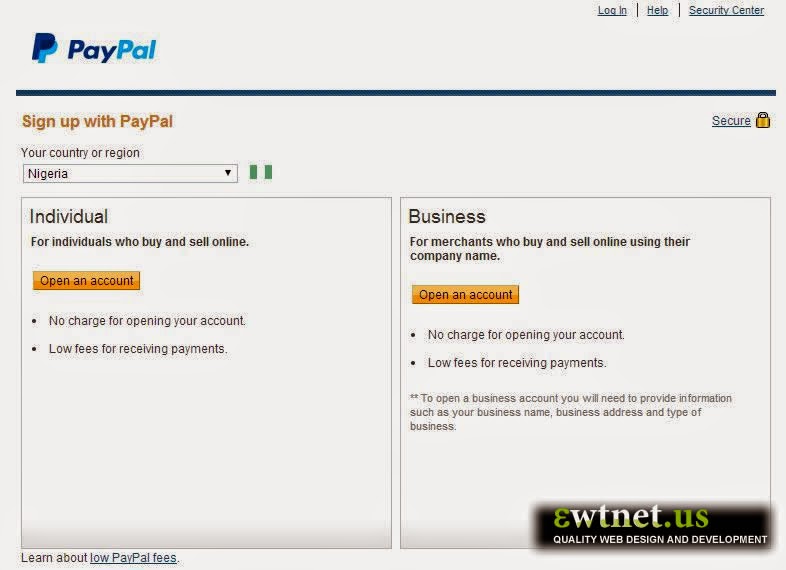
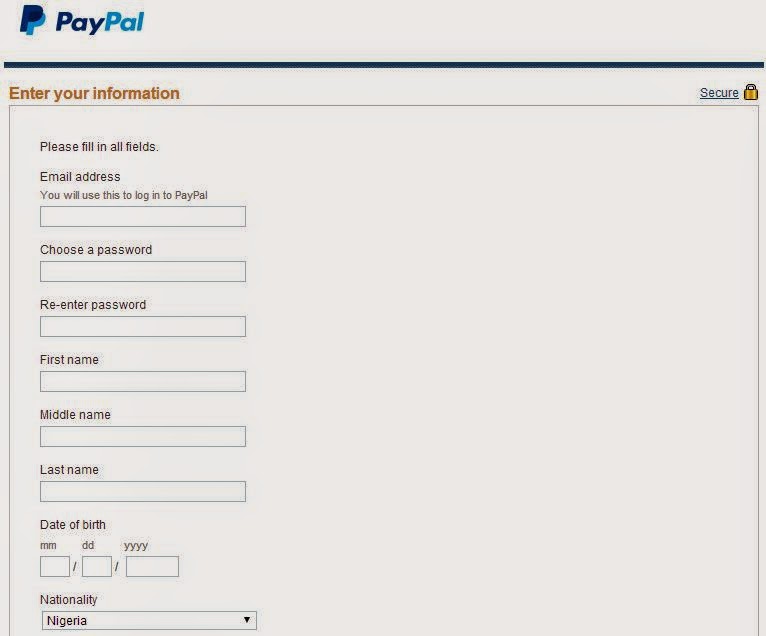

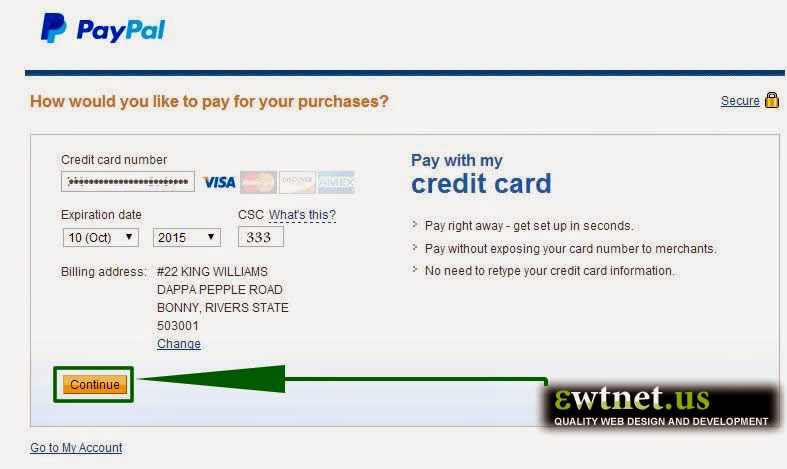


 For us the consumers, their would be lesser budget made, easy transactions, quick offers made from international companies, more online business opportunities, e.g Most ads network that has Paypal as it’s only payment gateway.
For us the consumers, their would be lesser budget made, easy transactions, quick offers made from international companies, more online business opportunities, e.g Most ads network that has Paypal as it’s only payment gateway.
