QR codes is a great tool for marketing campaigns and lead generation. When used right, QR codes can be effectively used to reach your intended audience and drive action quickly and efficiently.
But how do you make sure you are successful anytime you generate QR codes for your campaigns? How do you make sure you don’t waste time, resources and money on an unfruitful QR campaign? How do you prevent problems instead of trying to solve them when they arise?
These days, generating QR codes is as easy as batting your eyelids. But despite this degree of ease, there are issues that may arise when users generate QR codes. If taken lightly, these issues might ruin your entire QR campaign.

Tips and tricks for QR code generation success
Pick the right QR code generator
Picking the right QR code generator is similar to picking the right ammunition for your weapon. Pick the wrong one and its a disaster waiting to happen. To this effect, You have to take into consideration a few factors when trying to generate QR codes. Factors like;
- Purpose of the QR code.
- Type of QR code needed.
- Media which the QR code would feature.
- What type of user the QR code is intended for.
- How long you intend for the code to be active.
All of the above should be taken into consideration.
Insights into the best QR code generators on the internet.
To avoid pixelation, Use dynamic QR codes
Due to QR codes being transferred from point to point and from one media form to another. It is advisable to use dynamic QR codes as they immune to pixelation. Dynamic QR codes can be used across a large variety of print and digital media outlets without losing its integrity or elements.
Unlike static codes which could quickly become pixelated and thus unreadable.
Avoid inverting QR code
In a bid to flex your designer’s muscle, you might decide to play around with the look and feel of your QR code— unwittingly inverting its colors. This act could ruin your QR code completely as the specific areas of the code that needs to be scanned could get blotted out or replaced with a different shade rendering your code unfit for use.
Add a CTA
In the process of QR code generation, Using CTAs(call to action) could give you an added advantage. CTAs are prompts or commands that are given to users to take specific actions. Adding CTAs to your QR codes not only allows your code to be seen but also makes it easier for users to take the specified actions fast. A QR code with “scan here to view product details” prompt would get more scans than a QR code with no prompt.
Add customization features
Customization features helps give your codes a distinct feel and look. Adding a logo or image to your QR code helps your existing customers identify your brand immediately and also helps you stand out from the noise of today’s internet.
Monitor progress
Most QR code generators offer analytic features that allow you track the number of scans, location of scan,Device on which scan was done among others. This helps you track the success or failure of your QR campaign, analyze metrics and make decisions on possible adjustments.
Keep your code simple
In a bid to let out your inner creativity, You might get too overzealous with your code during generating and add a couple of unnecessary elements that’ll eventually make your code unreadable.
The way around this is to keep it simple. Don’t get too authentic or overly creative with your code by adding off-putting pictures and images, you should aslo stay away from bright colors like yellow, green,neon or pink. This might make your QR code beautiful but it will also make it useless.
Consider users across all platforms
Optimize your QR codes to enable usage across all platforms and device types. It’s important to note that your intended users do not use the same devices and platforms. Therefore it is important to keep every platform and device type in mind when generating QR codes to inspire usage across the board without excluding a specific user type.
Run tests
After you’re done with your QR code generation, Test them on various devices, platforms, and media types to diagnose any potential issues. Essentially, The codes should be tested on whatever platform they are intended to exist on. Make sure everything works fine before releasing the code to the public.
It’s important to note these measures when trying to create or generate your own QR as they could be all that stand between the success and failure of your QR campaign.